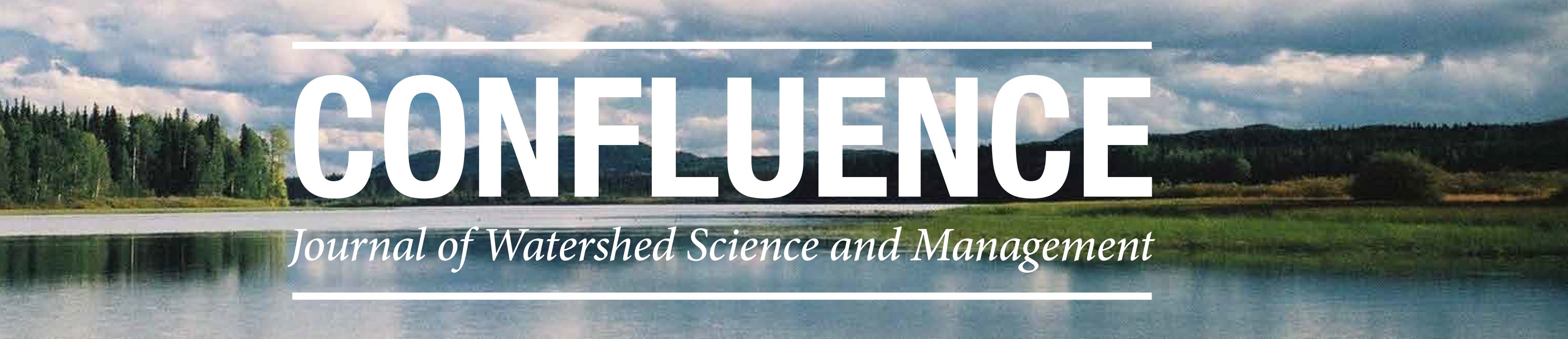Submissions
Submission Preparation Checklist
As part of the submission process, authors are required to check off their submission's compliance with all of the following items, and submissions may be returned to authors that do not adhere to these guidelines.- The submission has not been previously published, nor is it before another journal for consideration (or an explanation has been provided in Comments to the Editor).
- The submission file is in OpenOffice, Microsoft Word, RTF, or WordPerfect document file format.
- Where available, URLs for the references have been provided.
- The text is double-spaced; uses a 12-point font; employs italics, rather than underlining; and all illustrations, figures, and tables should be uploaded to supplementary files with placemarkers within the text at the appropriate points.
- The text adheres to the stylistic and bibliographic requirements outlined in the Author Guidelines, which is found in About the Journal.
- If submitting to a peer-reviewed section of the journal, the instructions in Ensuring a Blind Review have been followed.
Copyright Notice
Submission of an original manuscript to the Journal will be taken to mean that it represents original work not previously published, that it is not being considered elsewhere for publication; that the author is willing to assign copyright to the journal as per a contract that will be sent to the author just prior to publication and, if accepted for publication, it will be published in print and online and it will not be published elsewhere in the same form, for commercial purposes, in any language, without the consent of the publisher. The author licenses the right of exclusive publication to Confluence for one year and agrees to cite the journal as the original publisher in all subsequent uses under the author's control or influence.
The journal takes the stance that the publication of scholarly research is meant to disseminate knowledge and, in a not-for-profit regime, benefits neither publisher nor author financially. It sees itself as having an obligation to its authors and to society to make content available online now that the technology allows for such a possibility.
Authors who publish in Confluence: Journal of Watershed Science and Management agree to release their articles under the Creative Commons Attribution-Noncommercial-No Derivative Works 2.5 Canada Licence. This licence allows anyone to copy and distribute the article for non-commercial purposes provided that appropriate attribution is given. For details of the rights an author grants users of their work, please see the licence summary and the full licence.
Privacy Statement
The names and email addresses entered in this journal site will be used exclusively for the stated purposes of this journal and will not be made available for any other purpose or to any other party.